Go to the home page and click on the Members top level menu.
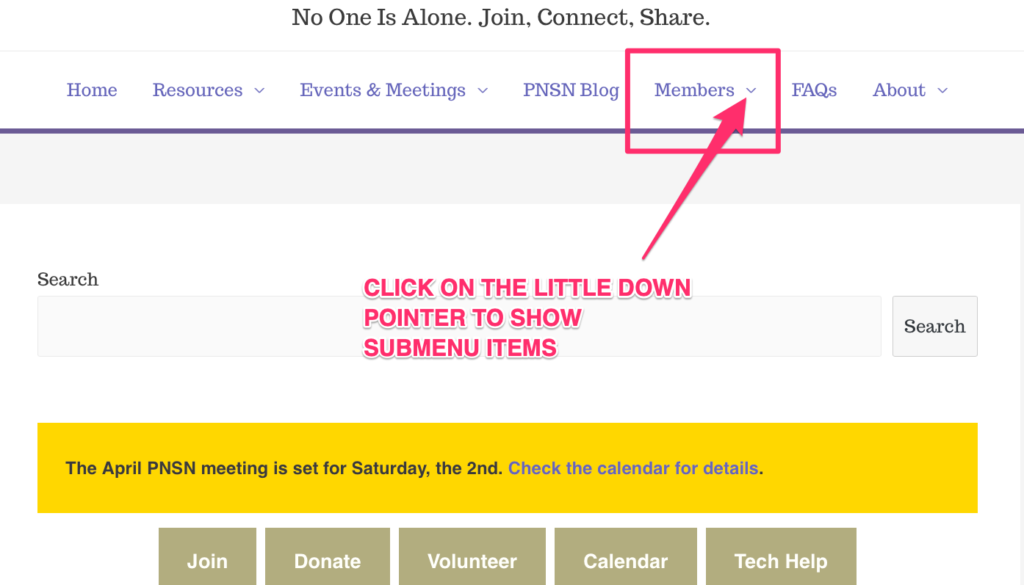
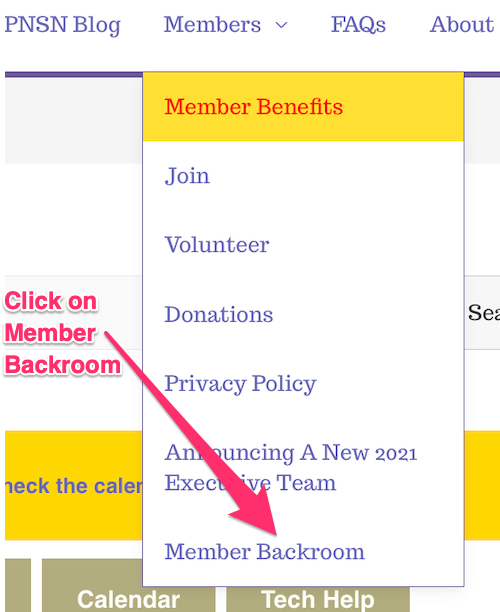
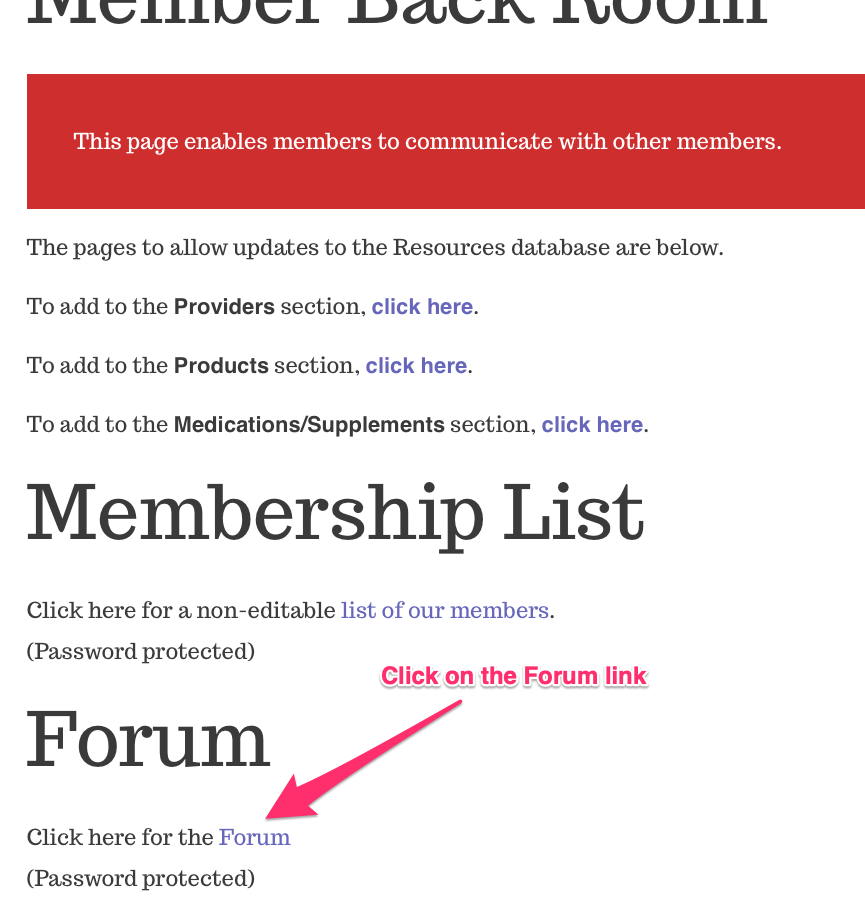
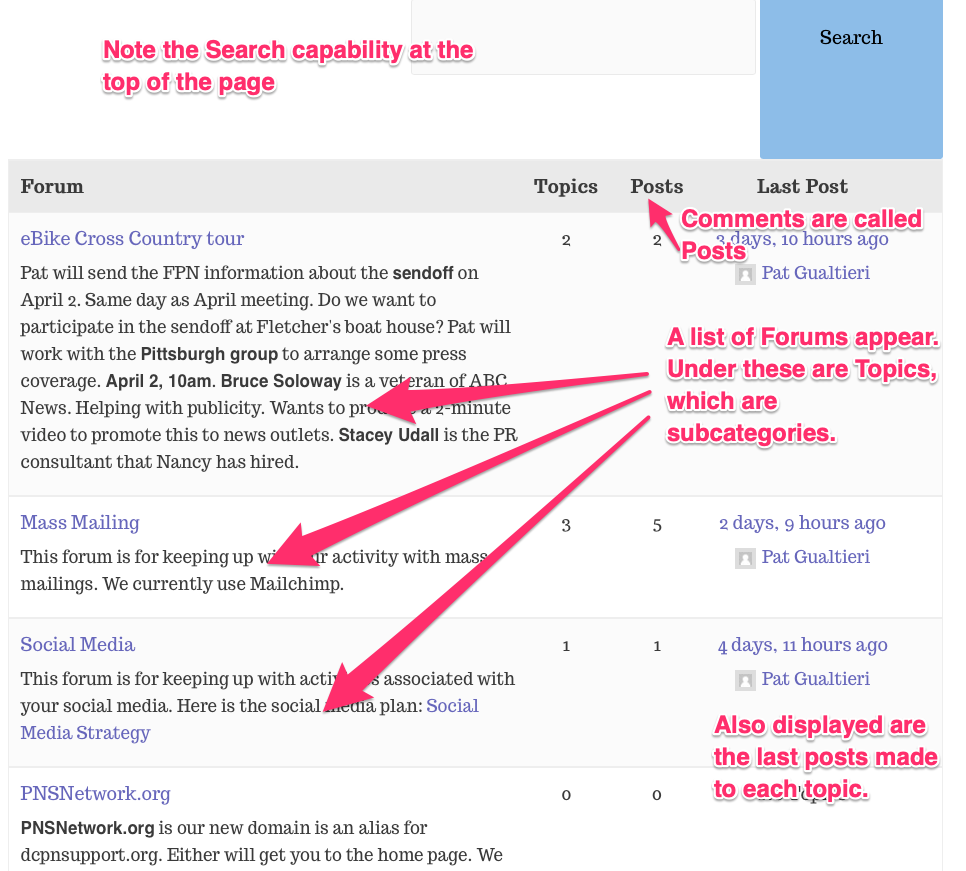
How to Access the Forum and View Topics
- Go to the website home page and click on the Members top level menu.
- Scroll down to Member Backroom. Scroll down and click on the word Forum.
- The Forum is arranged in hierarchical fashion, i.e., Forum > Forum Topics > Posts and Replies.
- You may view the Topics without a password.
- You must be logged in to add, delete, or change the Forum
- You need to be authenticated before you can log in.
